Hi there 👋,
Although Hotspotty is considered to be ‘your all-in-one tool for building the Helium network’, many of our users haven’t been able to experience this platform’s full potential. Our features have gained us notoriety amongst the helium community as we are known for:
- Understanding Data
- Optimizing Locations
- Monitoring & Management
- Collaboration
- Automating payouts
This week’s blog post will highlight the importance of managing your helium wallet on Hotspotty and how you can benefit from it.
🚀 Verifying your wallet:
To enjoy the full capabilities of Hotspotty, you need to login with either your Discord, Google, or Apple account and verify your helium wallet. This will unlock features such as being able to communicate with other hotspot owners on the network and allow them to communicate back to you.
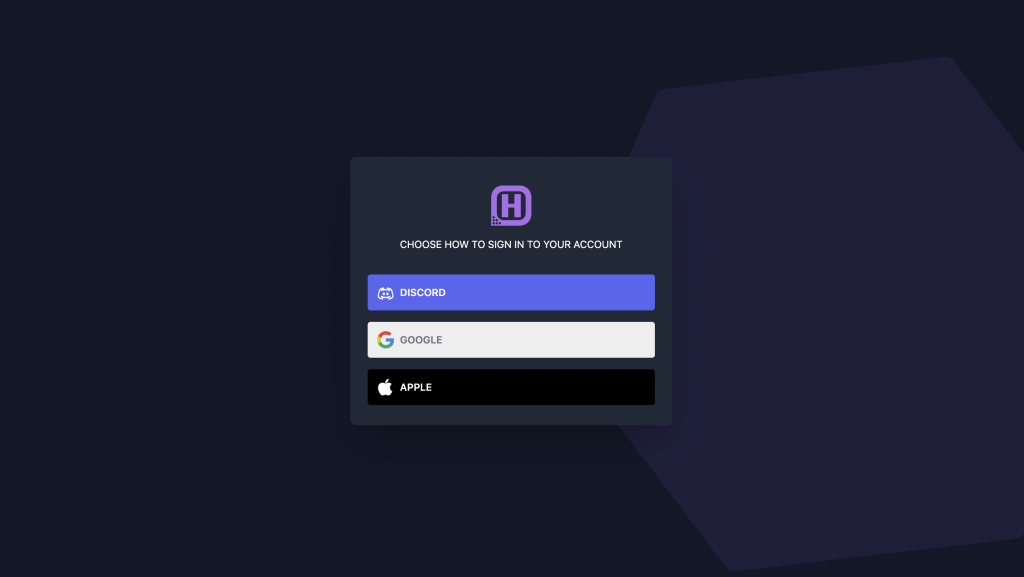
Click on the top right button where it says “Sign In”.
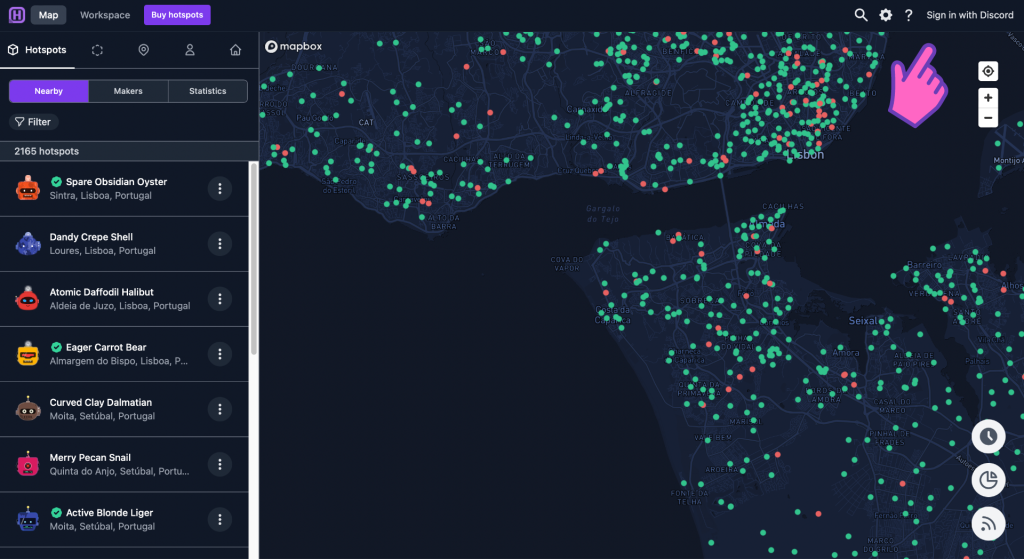
After signing in, we advise you to add and verify your helium wallet. By doing so, you will be able to unlock access to a broader range of Hotspotty tools that will help you plan your locations ensuring an even distribution of the Helium Network, and in effect greatest earning potential for all.
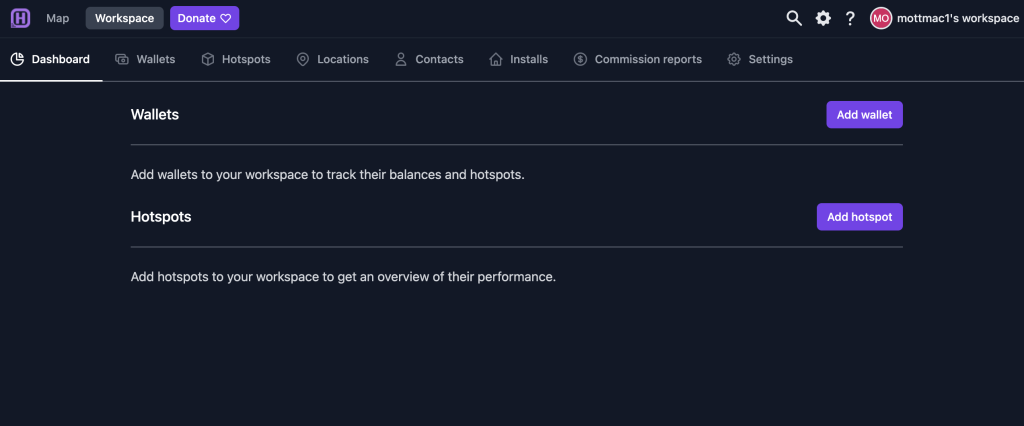
Add your HNT wallet address and decide if you want to track all the hotspots associated with the HNT address. If not, untick the box. You can always add or remove individual hotspots associated with the wallet, should you decide not to track a selection of hotspots associated with a wallet.
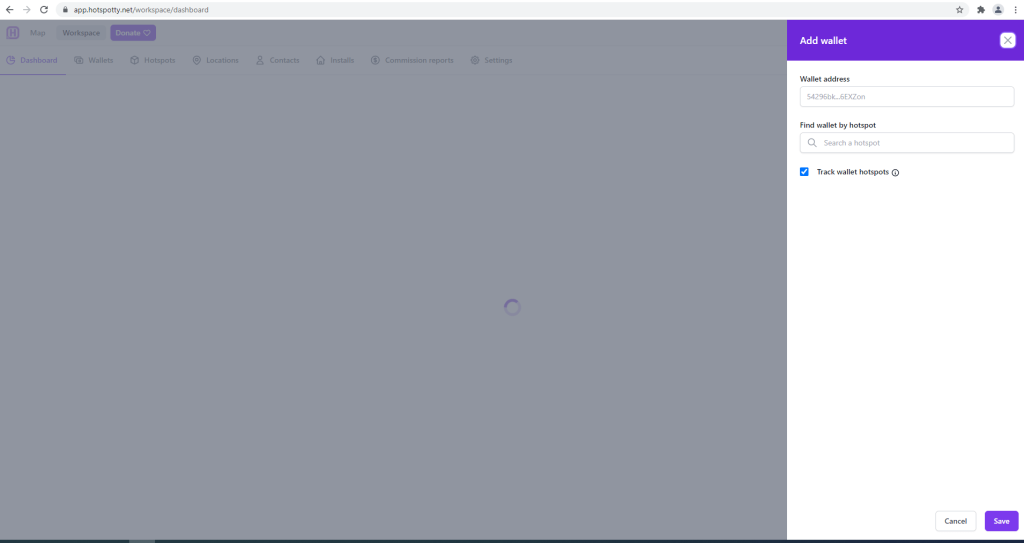
Wallet payment transactions
Incoming payments are shown underneath your wallet list.
Managing Helium Wallets Glossary:
TX AMOUNT: Amount sent by the sender. Keep in mind that a transaction can have multiple recipients and does not always represent the amount you received. Open the details of the transaction for more details.
MEMO: Short message from the sender.
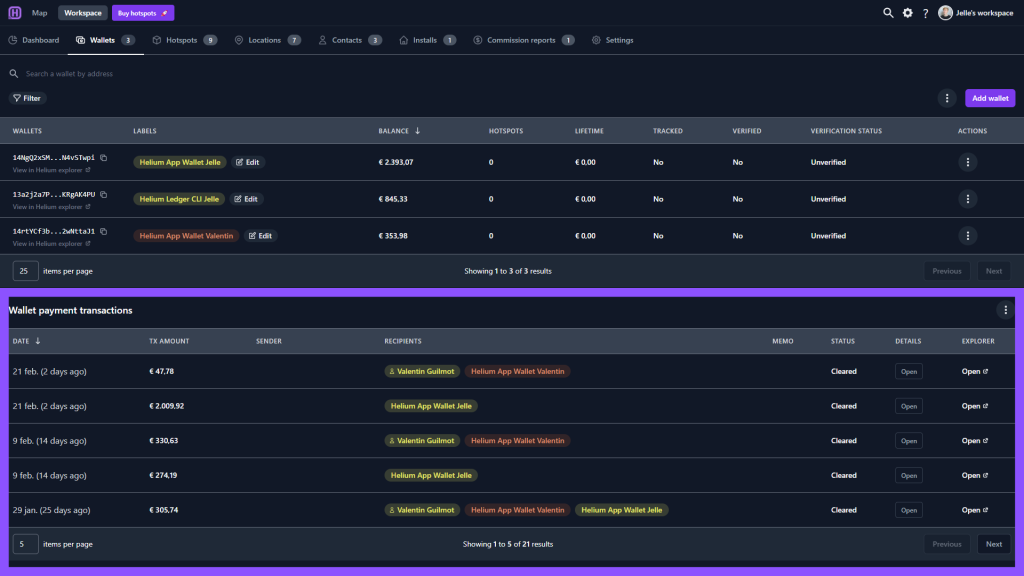
Here are some useful links for you:
✔️ Documentation
✔️ Hotspotty Website
Let’s build the helium network, together 🎈🎈🎈
The Hotspotty Team